The BOOKINGS tab displays details for a specific add-on that has been purchased, changed or cancelled within a specific time period. Use the first drop down menu to select an add-on and then the date range drop down to select your booking period. Please note, if choosing custom time period, a maximum of 90 days can be selected. By clicking “Apply,” bookings that fit these criteria will be displayed. You can export or print this information by clicking the icons in the top right within in the dark blue bar.
Users may select to email the guest directly by clicking the Email icon
![]() .
Selecting the Show more details
link displays additional guest data such as the event name, purchase price,
room type, etc.
.
Selecting the Show more details
link displays additional guest data such as the event name, purchase price,
room type, etc.
By viewing this information daily, hotel personnel can plan well in
advance for guests’ purchases, reserve necessary appointments and attach
the add-on in PMS (if needed). Reservations may also be filtered by clicking
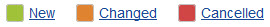 .
.
Each column may be sorted by clicking on the column header. Results may be printed (reservations in the current view) or exported out to Excel by selecting the desired icon at the top of the page. Please allow 2 hours for new bookings to show in the portal.