The ARRIVALS tab displays details
for a specific add-on that has been purchased, changed or cancelled for
those reservations checking in within a certain date range or a single
date. Please note, if choosing custom time period, a maximum of 90 days
can be selected. Users may select to email the guest directly by clicking
the Email icon ![]() . Selecting the Show
more details link displays additional guest data such as the event
name, purchase price, room type, etc.
. Selecting the Show
more details link displays additional guest data such as the event
name, purchase price, room type, etc.
By viewing this information daily, staff can plan well in advance for
guests’ purchases, make appointments, etc. Reservations may be filtered
by clicking 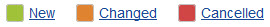 .
.
Each column may be sorted by clicking on the column header. Results may be printed (reservations in the current view) or exported out to Excel by selecting the desired icon at the top of the page. Please allow 2 hours for new bookings to show in the portal.
IMPORTANT: Only confirmed nights are shown on the ARRIVALS tab. Cancelled reservations or those on a wait list are not shown.